简述: 本文转载自While True: learn(),然后自己做了一部分小修改(增加了邮件提醒功能)。
本文初发于 “曾晨de小站” zengchen233.cn,同步转载于此。
配置函数调用
首先登陆阿里云,找到控制台-函数计算FC-创建服务,进入之后选择创建函数:

然后配置基本设置:
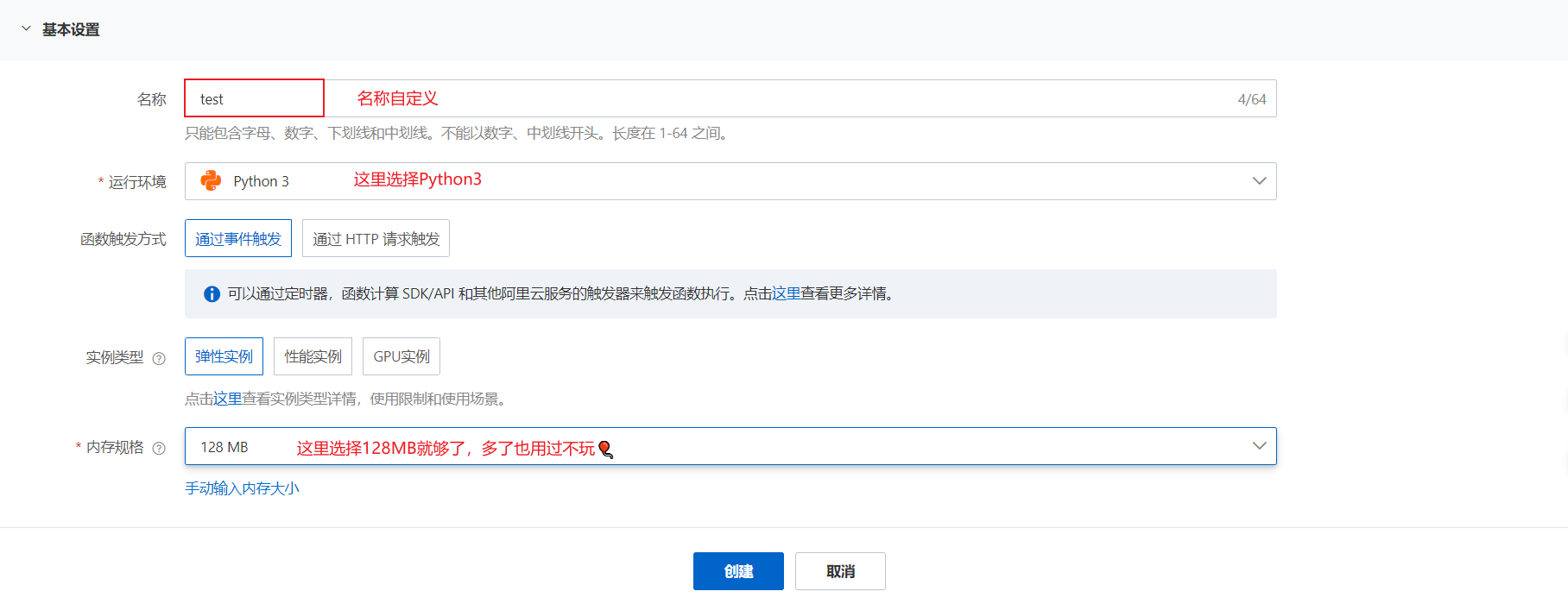
编写&上传代码
原作者写的打卡脚本:
# -*- coding: utf-8 -*-
import logging
import datetime
import json
import os
import requests
# Made by BATTLEHAWK
# https://battlehawk233.cn/
logger=logging.getLogger()
url = r"https://mps.zocedu.com/corona/submitHealthCheck/submit"
url_info = r"https://mps.zocedu.com/corona/submitHealthCheck/getCurrentInfo"
defaultjson = {
"data": {
"checkPlace": "",
"contactMethod": "",
"teacher": "",
"temperature": "36.5",
"isCohabitFever": "否",
"isLeavePalce": "否",
"beenPlace": "",
"isContactNcov": "否",
"livingPlace": "",
"livingPlaceDetail": "",
"name1": "",
"relation1": "",
"phone1": "",
"name2": "",
"relation2": "",
"phone2": "",
"remark": "",
"extraInfo": "[]",
"healthStatus": "z",
"emergencyContactMethod": "[]",
"checkPlacePoint": "124,37",
"checkPlaceDetail": "",
"checkPlaceCountry": "",
"checkPlaceProvince": "",
"checkPlaceCity": "",
"checkPlaceArea": "",
},
"other": {
"openid": ""
}
}
openid = ""
headers = {
"Content-Type": "application/x-www-form-urlencoded",
"User-Agent": "Mozilla/5.0 (Windows NT 6.1; WOW64) AppleWebKit/537.36 (KHTML, like Gecko) Chrome/53.0.2785.143 Safari/537.36 MicroMessenger/7.0.9.501 NetType/WIFI MiniProgramEnv/Windows WindowsWechat"
}
data = {}
jsonfile = "config.json"
def getSessionID():
url = "https://mps.zocedu.com/corona/submitHealthCheck"
res = requests.get(url, {
"openId": openid,
"latitude": "",
"longitude": ""
})
sessionid = res.cookies.get("JSESSIONID")
return sessionid
# 加载Json配置文件
def loadJson():
global data, openid
f = open(jsonfile, "r")
obj = json.load(f)
f.close()
data = obj["data"]
openid = obj["other"]["openid"]
# 打卡函数
def checkIn():
cookies = {
"JSESSIONID": getSessionID()
}
res = requests.post(url, data=data, headers=headers, cookies=cookies)
if res.text == "":
logger.info("校趣多打卡成功!当前时间:" + datetime.datetime.now().strftime("%Y-%m-%d %H:%M:%S"))
else:
logger.error("校趣多打卡失败!请检查配置文件是否填写正确!")
# 创建配置文件
def createConfigFile():
global defaultjson
f = open(jsonfile, "w")
json.dump(defaultjson, f, ensure_ascii=False, indent=2)
f.close()
def handler(event, context):
if not os.path.exists(jsonfile):
createConfigFile()
logger.error("未检测到配置文件,请填写config.json后运行本打卡脚本!")
exit(0)
else:
loadJson()
checkIn()详细说明:
- 打卡点 checkPlace 格式:XX省-XX市-XX区
- 联系方式 contactMethod 格式:电话号码
- 居住地 livingPlace 格式:XX省-XX市-XX区
- 详细住址 livingPlaceDetail
- 打卡省份 checkPlaceProvince
- 打卡城市 checkPlaceCity
- 打卡县市区 checkPlaceArea
以上这些是必须要填写的,另外还有一个不能忽视:
"other": {
"openid": ""
}这里是一定不能忘记的,要不然就会一直报错,这里需要用到抓包工具,我推荐一个抓包工具:Fiddler。
获取openid
首先需要在电脑上登陆微信,找到校趣多的小程序:
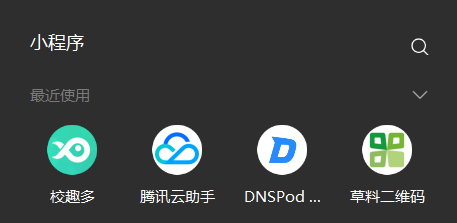
用电脑打卡一次,去找到路径:
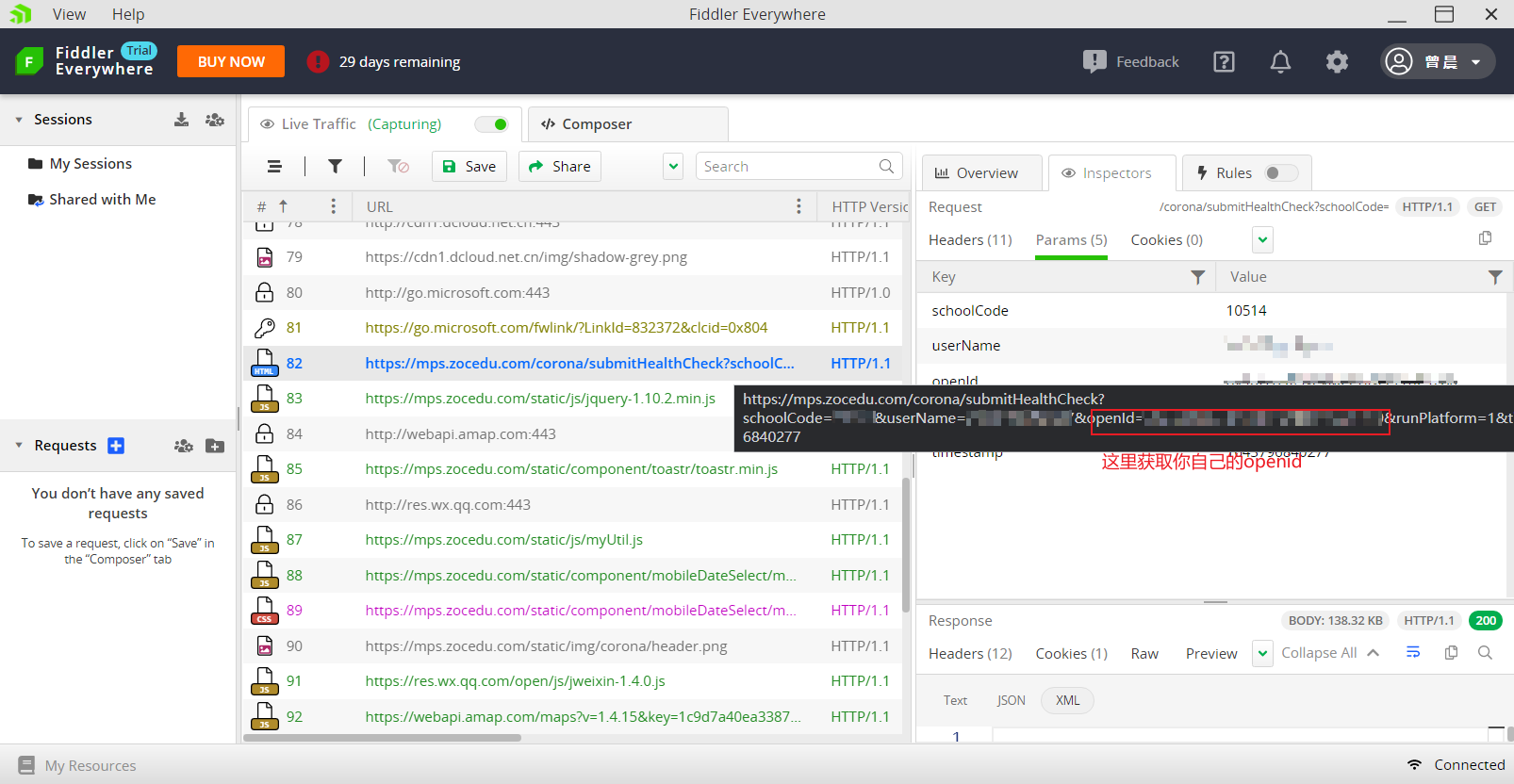
获取到自己openid以后就填写到代码当中去,这里最好先手动生成一下config.json,因为阿里云FC那个里面不知道是怎么回事,无法通过代码自动生成config.json。
设置定时触发
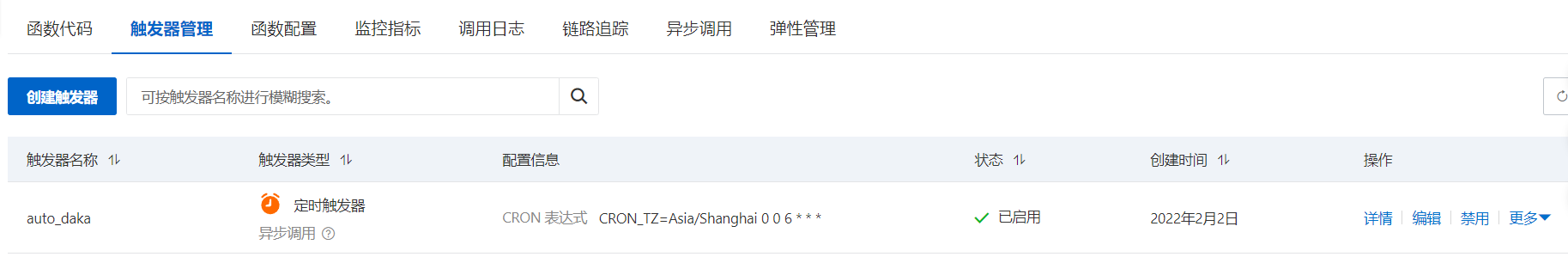
这里可以设置定时触发器,我设置的是上海时间每天早上六点自动打卡:CRON_TZ=Asia/Shanghai 0 0 6 * * *。
修改版本
这里对原先的代码进行了一些修改,增添了以下功能:
- 邮件发送
代码如下:
# -*- coding: utf-8 -*-
import logging
import datetime
import json
import os
import pytz
import smtplib
import requests
from email.mime.text import MIMEText
from email.header import Header
logger = logging.getLogger()
# 邮箱参数
sender = '' # 发送邮箱
pwd = '' # 邮箱smtp密码
server_host = '' # smtp地址
receiver = '' # 接收者
# post地址
url = r"https://mps.zocedu.com/corona/submitHealthCheck/submit"
url_info = r"https://mps.zocedu.com/corona/submitHealthCheck/getCurrentInfo"
# 生成json文件
defaultjson = {
"data": {
"checkPlace": "",
"contactMethod": "",
"teacher": "",
"temperature": "36.2",
"isCohabitFever": "否",
"isLeavePalce": "否",
"beenPlace": "",
"isContactNcov": "否",
"livingPlace": "",
"livingPlaceDetail": "",
"name1": "",
"relation1": "",
"phone1": "",
"name2": "",
"relation2": "",
"phone2": "",
"remark": "",
"extraInfo": "[]",
"healthStatus": "z",
"emergencyContactMethod": "[]",
"checkPlacePoint": "124,37",
"checkPlaceDetail": "",
"checkPlaceCountry": "",
"checkPlaceProvince": "",
"checkPlaceCity": "",
"checkPlaceArea": "",
},
"other": {
"openid": ""
}
}
openid = ""
headers = {
"Content-Type": "application/x-www-form-urlencoded",
"User-Agent": "Mozilla/5.0 (Windows NT 6.1; WOW64) AppleWebKit/537.36 (KHTML, like Gecko) Chrome/53.0.2785.143 Safari/537.36 MicroMessenger/7.0.9.501 NetType/WIFI MiniProgramEnv/Windows WindowsWechat"
}
data = {}
jsonfile = "config.json"
# 获取JSESSIONID
def getSessionID():
url = "https://mps.zocedu.com/corona/submitHealthCheck"
res = requests.get(url, {
"openId": openid,
"latitude": "",
"longitude": ""
})
sessionid = res.cookies.get("JSESSIONID")
return sessionid
# 加载Json配置文件
def loadJson():
global data, openid
f = open(jsonfile, "r")
obj = json.load(f)
f.close()
data = obj["data"]
openid = obj["other"]["openid"]
# 打卡函数
def checkIn():
cookies = {
"JSESSIONID": getSessionID()
}
res = requests.post(url, data=data, headers=headers, cookies=cookies)
if res.text == "":
logger.info("校趣多打卡成功!当前时间:" + datetime.datetime.now(pytz.timezone('PRC')).strftime("%Y-%m-%d %H:%M:%S"))
send_email()
else:
logger.error("校趣多打卡失败!请检查配置文件是否填写正确!")
send_error_email()
# 创建配置文件
def createConfigFile():
global defaultjson
f = open(jsonfile, "w")
json.dump(defaultjson, f, ensure_ascii=False, indent=2)
f.close()
def send_email():
global server
# 邮件内容
subject = '健康打卡已经完成!'
time = datetime.datetime.now(pytz.timezone('PRC')).strftime("%Y-%m-%d %H:%M")
sentence = '当前时间为:' + time + ',当天健康打卡已经完成!'
message = MIMEText(sentence, 'plain', 'utf-8')
message['Subject'] = Header(subject, 'utf-8')
message['From'] = sender
# 发送
try:
server = smtplib.SMTP_SSL(server_host)
server.connect(server_host, 465)
server.login(sender, pwd)
server.sendmail(sender, receiver, message.as_string())
print("邮件发送成功")
except smtplib.SMTPException:
print("Error: 无法发送邮件")
finally:
server.close()
def send_error_email():
global server
# 邮件内容
subject = '好像出错啦!'
time = datetime.datetime.now(pytz.timezone('PRC')).strftime("%Y-%m-%d %H:%M")
sentence = '当前时间为:' + time + ',当天未完成健康打卡,请手动打卡,错误信息见控制台。'
message = MIMEText(sentence, 'plain', 'utf-8')
message['Subject'] = Header(subject, 'utf-8')
message['From'] = sender
# 发送
try:
server = smtplib.SMTP_SSL(server_host)
server.connect(server_host, 465)
server.login(sender, pwd)
server.sendmail(sender, receiver, message.as_string())
print("邮件发送成功")
except smtplib.SMTPException:
print("Error: 无法发送邮件")
finally:
server.close()
def handler(event, context):
if not os.path.exists(jsonfile):
createConfigFile()
logger.error("未检测到配置文件,请填写config.json后运行本打卡脚本!")
exit(0)
else:
loadJson()
checkIn()结果截图

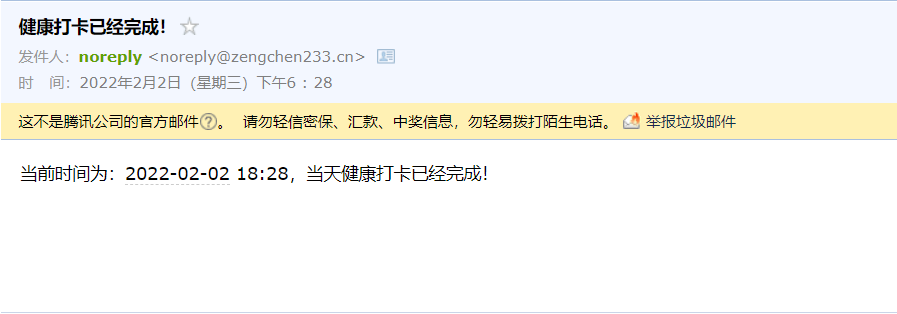
终
我把代码放Github上了,欢迎大家fork和pr,谢谢大家观看!

